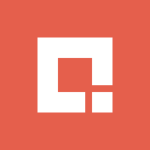Wrapping up our series on the Salesforce Summer 2023 Release, we have highlights from the Salesforce Marketing Cloud release notes. (If you missed them: Part 1 and Part 2.)
Receive Automation Alerts Through Event Notification Service
Get business-critical alerts about your automations through Event Notification Service (ENS). Subscribe to notifications for Started, Completed, Stopped, Errored, and Skipped automations based on your business needs. The notification includes automation name and type, business unit, file location, error details, and more.
Download Data Extension Storage Details (Generally Available)
View your marketing data usage by downloading your data extension storage details as a CSV file. Optimize your storage usage, improve performance, and ensure compliance by removing unneeded data and updating retention policies. This feature, now generally available, includes some changes since the beta release. System data extensions are now included in the download, but their storage usage is unavailable because it doesn’t count against your storage limit.
Who: This report is available to MC Administrator and Administrator roles. To make this report available to another role, grant the Administration | Account | Download Data Extension Storage Details permission in all business units in the tenant.
How: From your top-level Enterprise 2.0 account, go to Setup and click Download Storage Details.
Export Database Data Directly from Marketing Cloud Intelligence to Google BigQuery
Make harmonized marketing data accessible to the rest of the organization, and back up data easily by exporting your data into a Google BigQuery.How: From the workspace settings, select Workspace Integration, then select the Database tab. Select Google BigQuery as the vendor, enter a name, and configure the parameters and authentication details. Click Validate Connection, then Create.
Use GA4 with the Email to Web Conversion App
Google Analytics is discontinuing UA360 support. As of July 2023, the Email to Web Conversion app no longer supports UA360 and only works with GA4 instances.When: This change is available starting in July 2023.How: This change affects all new app installations. For existing installations, you must reinstall the app to access GA4. To use GA4, you need a GA4 implementation in your Google Analytics account. On the Marketplace tab, search for and install the Email to Web Conversion app.
Enhance Your Intelligence Reports with In-App Dashboards
View your in-app data and see which messages were more successful, which campaigns performed better, and how your customers engaged with your in-app messages.Where: This change applies to Intelligence Reports for Engagement in Pro, Corporate, and Enterprise editions.When: This feature is available on a rolling basis during the Summer ‘23 release.How: On the Dashboards tab, expand In-App Dashboards.
Restore Deleted Content in Content Builder
Content Builder users can better manage content by sending recoverable content to the Recycle Bin. This feature allows you to restore recycled content items without a call to Support.Who: Users need the Delete permission set to use the Content Builder Recycle Bin. Only the user who owns the content can recycle it.That wraps up our analysis of the most interesting changes in the Salesforce Summer ’23 Release! Make sure to check back in the fall for detailed breakdowns of the next set of patch notes.If you’d like to see the full Salesforce Marketing Cloud Release notes, you can read them here. If you’d like to review the full Salesforce Summer ’23 releases notes, you can find them here.Enjoy your summer and we’ll see you this fall!
Contact Us
Ready to achieve your vision? We're here to help.
We'd love to start a conversation. Fill out the form and we'll connect you with the right person.
Searching for a new career?
View job openings