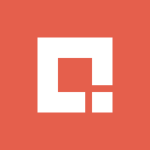In an effort to simplify the UI (and corresponding HTML) for Google Reader, Google has stripped it down a bit. Much of the rounded corners and shading are gone, and rendering performance is improved. (More details on the official Google Reader Blog.)
But why is it that typography and colors took a back seat in this redesign? The purpose of Google Reader is to present reading material, hence readability ought to be paramount.
I was very comfortable with the old theme, which made minimal use of bold typefaces and tended to present the non-focused screen areas in lower contrast text with a light blue background. In that design, I found it very easy to fix my eyes on the article I was reading.
The new theme is an assault on the eyes, for a couple of simple reasons. The background, now almost entirely white, is the new canvas for extensive use of black Arial Bold. Black Arial Bold on a white background is quite stark — It’s as if the text has been “cranked up to 11.” I am now finding it much harder to concentrate on a single article or to browse articles by title.
It would be trivial for Google to add some user settings that allow for color and font adjustments. They’ve even implemented full-blown theme support in GMail.
In the absence of a customizable Google Reader, it looks like I will need to resort to a Firefox extension like Stylish or Greasemonkey to produce a more pleasant reading experience. That means I will be ditching Google Chrome, which had been my browser-of-choice for Google Reader.
Contact Us
Ready to achieve your vision? We're here to help.
We'd love to start a conversation. Fill out the form and we'll connect you with the right person.
Searching for a new career?
View job openings