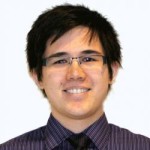Technology
Oct 22, 2013
WordPress – Choosing a Content Management System for Localization

Offering localized content is a key requirement for content management systems (CMS). In the first post in this series I explored different localization features and now I will look at different CMSs, starting with WordPress.
WordPress does not support a multi-language framework out of the box. As a result, a plugin is needed to add the functionality. Because there are so many plugins that offer multilingual support, I will only investigate the two most widely used, qTranslate and WPML.
qTranslate
qTranslate only offers basic functionality. Most of the core disadvantages of qTranslate stem from the fact that it uses the single-node model, making it impossible to separate workflows or other information like comments. In addition, the method by which qTranslate includes multiple languages on a page, i.e. with HTML comments, makes it extremely difficult to manage or use the data outside of qTranslate. The subsequent pros and cons list was constructed following the criteria set forth by part one of the series.
Advantages
It is free
The structure of WordPress remains unchanged (no new tables)
Side by side editing of all content
UND fields remain in sync.
Disadvantages
Adding new languages is a manual process
Removing qTranslate is difficult
All translations are stored in the page as HTML comments
Difficult for search engine optimization
Cannot translate taxonomies
Lacks separate workflows for individual languages
Writers are not alerted to changes in other languages
Comments are not separated by language
Does not support third party integration
XLIFF is not supported
Cannot implement localized themes
As you can see, qTranslate has several significant disadvantages. Some of the problems with qTranslate have been addressed with forks like mqTranslate, which include missing features such as targeted language editing and protection of concurrent edits in different languages, but qTranslate still falls significantly short of a full fledged multilingual plugin. It remains popular, however, because of its $0 price tag, making it very appealing to users who do not need a very robust system.
WPML
WPML, on the other hand, costs a bit of money but can do much more. Instead of cramming all of the translations into a single post, WPML follows the multi-node model. What is remarkable is that WPML is able to overcome many of the shortcomings of the multi-node model by making several significant changes to the WordPress table structure so that related posts are tightly coupled. While this does augment the power of the CMS, altering the core may make some WordPress purists a bit nervous. Most importantly, however, WPML comes with a powerful translation management tool, making the plugin extremely accessible.
Advantages
Taxonomies can be translated
Provides a way to create users with a translator role
Each language has its own workflow
Notifications can be sent to translators to update content
Administrators can track the progress of translations
UND fields remain in sync
Comments are separated by language
Integrates with ICanLocalize
XLIFF is supported
Localized themes can be implemented using WordPress multisite support
Disadvantages
Costs $29 for the basic version or $79 for the pro version
WPML has a much more complicated architecture
Has compatibility issues with other plugins
WPML provides most of the features you would expect from a multilingual plugin despite the fact that it uses the multi-node model. WPML does have minor issues with other plugins like the events manager, but there are already several plugins that attempt to remedy these problems. As mentioned before, WPML also offers a very powerful management tool that allows admins to schedule translations across many different channels, including ICanLocalize. If you opt to use your own translators they can either use the built in manager to commit their translations or they can opt to use XLIFF so they can translate the material using their own software. Either way, your translators will thank you for choosing WPML.
Conclusion
The following table highlights the features mentioned in part one of the series. As you can see, qTranslate is a barebones framework. It can work for smaller sites, but it does not scale due to its weak workflow support. WPML, on the other hand, has nearly every single feature making it the clear winner.
For those hesitant to spend money on a WordPress plugin, I would suggest trying out qTranslate first because it is free. If it does everything you need it to, great. Otherwise, WPML conveniently has a qTranslate importer so you can easily upgrade whenever the time comes.
Have any questions, comments or concerns? Feel free to leave a comment below. Next time I will discuss the pros and cons of using Drupal as a multilingual site.
Contact Us
Ready to achieve your vision? We're here to help.
We'd love to start a conversation. Fill out the form and we'll connect you with the right person.
Searching for a new career?
View job openings