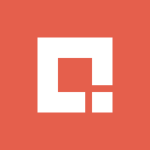One may think that building an environment for SharePoint Server 2013 may be a simple task, simply follow a few wizards and you’re done. Clicking through wizards is not difficult; however, deciding how to configure the server and knowing which services and features are needed can be tricky. Microsoft states online in the “Hardware and software requirements for SharePoint 2013” that a development VM running minimal services needs to have at least 8GB RAM, x64 CPU with 4 cores, and 80GB for the System Drive. This can be a bit of a problem if your host machine is only running with 8GB RAM. The host OS should have at least 3GB RAM available for regular services, leaving only 5GB to dedicate to a VM. Now, building a SharePoint development VM to work with only 5GB RAM is more of a task.
In Credera’s SharePoint 2013 Developer Installation Guide, each step of the installation process is carefully documented to show how to configure a development VM to work with lower than minimum hardware requirements. We walk through the process of installing and configuring Windows Server 2012 on a newly created VM using VMware Player, SQL Server 2012, Active Directory, SharePoint Server 2013, and Visual Studio 2012. The guide notes which options to select during the installation steps to ensure everything works without overusing any resources. Surely there are some limitations to what the VM will be able to do, but this is a good starting place to explore SharePoint 2013 and begin developing your first apps.
–
Increase business process efficiency and collaboration with Microsoft SharePoint
Explore Our Microsoft Consulting Services →
–
It is important to note that installing SharePoint 2013 on a Domain Controller is not the recommended practice. This is different from SharePoint 2010 and a result of the new Workflow Manager for SharePoint 2013. In the latest version, workflows have been completely redesigned. While the SharePoint 2010 workflow platform comes preinstalled with SharePoint 2013, you now have the option to host workflows in Windows Azure. However, the Workflow Manager does not install on a Domain Controller; therefore, developing Azure workflows on this VM will not work. For information about this, check out my blog, Top 5 Reasons to Host SharePoint 2013 Workflows in Windows Azure.
At Credera, we have the experience and knowledge to get you ahead of the curve with SharePoint 2013. To learn more or get help with SharePoint 2013, please contact Credera and follow @CrederaMSFT on Twitter.
Contact Us
Ready to achieve your vision? We're here to help.
We'd love to start a conversation. Fill out the form and we'll connect you with the right person.
Searching for a new career?
View job openings