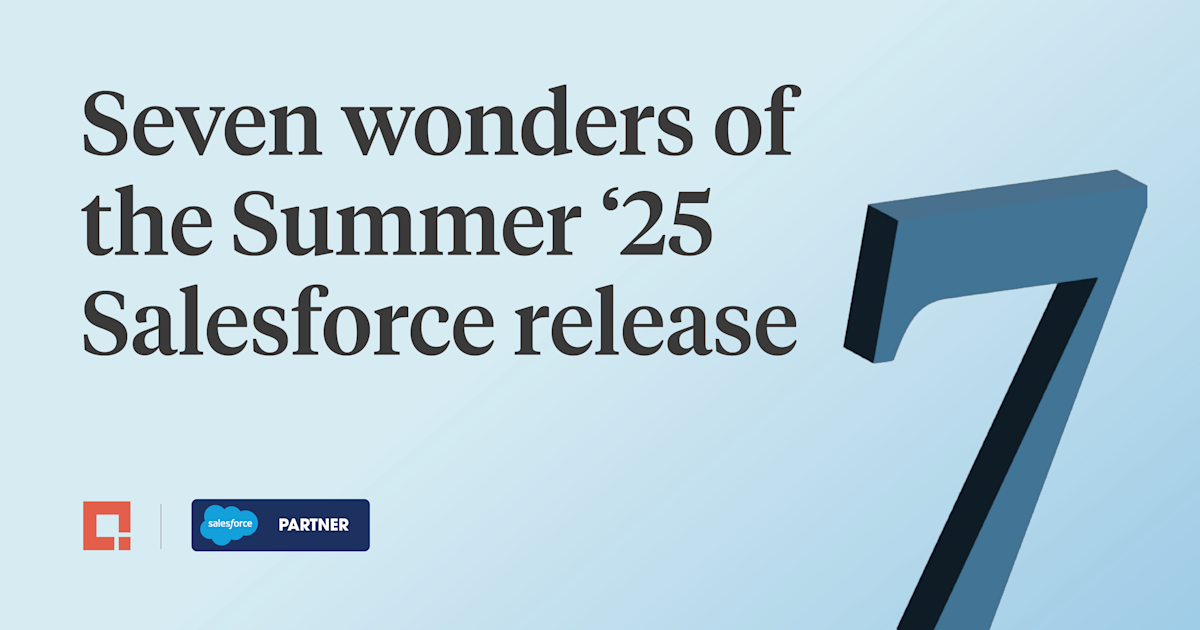
The Summer ’25 release of Salesforce lands on production servers on the 6th/13th of June. As always, the Credera release webinar will cover what’s new, what’s changed, and what matters! This takes place at 4 p.m. BST on 3rd June 2025—make sure to sign up here to avoid disappointment.
If you can’t wait that long, here are the "Seven Wonders" we’ve uncovered in our travels through the release notes:
1. Introducing: AgentExchange
With the launch of AgentExchange, Agentforce gets its own app store featuring pre-built topics, actions and prompts from Salesforce and its partners. These components can be easily integrated into your Agentforce setup with just a few clicks, speeding up agent creation and reducing the amount of custom development required.
2. Choose dashboard widgets to refresh
A feature that was released in beta in Spring ’25 is now generally available. You can refresh only the widgets you are interested in, rather than waiting for the entire dashboard to update. This feature is available in the Lightning Experience and the Salesforce Mobile app for iOS and Android.
3. Update object permissions on all custom profiles/permission sets
An enhancement your mouse (or trackpad) will love! No need to click into multiple custom profiles or permission sets to grant access to objects. Simply open Object Manager in Setup, select the object to update, and open the Object Access sidebar menu option to change everything on a single page. This is just one of several great new features related to permissions, so make sure to tune in to the webinar to explore them all.
4. Access record attachments offline
With Files Priming, offline mobile users can choose not only the records they wish to access without connectivity, but also specific files associated with those records. Your mobile workforce can view equipment images, identify components, or verify installation layouts, all without needing a network connection.
5. Gather feedback on your Knowledge articles
If you’ve ever wondered what people really think of your Knowledge articles, Knowledge Feedback delivers the insights that matter. Collect meaningful feedback from internal, Experience Cloud, and even guest users to understand how your articles are performing and identify opportunities for improvement. Act on feedback by assigning responses for follow-up and monitoring progress.
6. Introducing: Agentforce deal agent
There’s a new artificial intelligence (AI)-powered agent designed to enhance seller productivity by taking some of the time-consuming tasks away from your sales team. Deal agent reviews recent opportunity conversations and notes to recommend updates to fields like “Next Step” and “Stage.” While the default configuration mandates a human in the loop to approve any changes, you can also configure the agent to automatically update opportunities for a seller.
7. Choices as tiles in screen flows
A small but mighty enhancement, the Visual Picker Component combines icons and text to allow users to quickly select what they are interested in without having to scroll through lengthy lists or menus. Users can see all the available options at once, while the large and “tap-friendly” format makes them ideal for touch devices like tablets and mobile phones.
Bonus: Enhance agent action UI — Developer preview
The eagle-eyed will have spotted that there’s no pro-code wonder listed here. That’s because there’s a standout feature in developer preview this release that we’ve saved until last—enhancing the agent action user interface with custom Lightning types. Simply put, this allows Lightning Web Components to be used to capture agent inputs and render agent responses. The enriched user experience demonstrated in the World Tour and TrailblazerDX keynotes, with records presented as visually appealing cards, will be available to everyone!
Note that as this feature is in developer preview, it will only be available in developer environments (such as Developer Edition and scratch orgs) in the Summer ’25 release. It is also limited to Agentforce (default) agents (the agent formerly known as Copilot).
If you’d like to learn more about these features and many others, make sure to join us on 3rd June.
And why not subscribe to our Youtube channel to ensure you have access to all of our webinar content? See you in the next webinar!
Contact Us
Ready to achieve your vision? We're here to help.
We'd love to start a conversation. Fill out the form and we'll connect you with the right person.
Searching for a new career?
View job openings